Back to school 2020 is starting off like no other. With many other teachers started the school year at home. We are no longer searching Pinterest to find new classroom themes to organize the way we would love. Now, we are looking for ways to turn part of our homes into a school at home atmosphere.
Now, I wasn’t big on creating the Pinterest-y classrooms themes in my classrooms. You know, where everything has a color them, is overly done by looking ultra professional. But I did and do always searched Pinterest to find classrooms that weren’t made for me but were designed with the student in mind – most importantly the special education students in my classroom.
This means, functionality, accessibility, and a classroom that can run itself if a guest teacher had to step in. This is what I had in mind creating my school at home aesthetic- where I can teach my students virtually and where my son can receive his distance learning, while also providing him with extra fundamentals as needed.
School at Home Organization
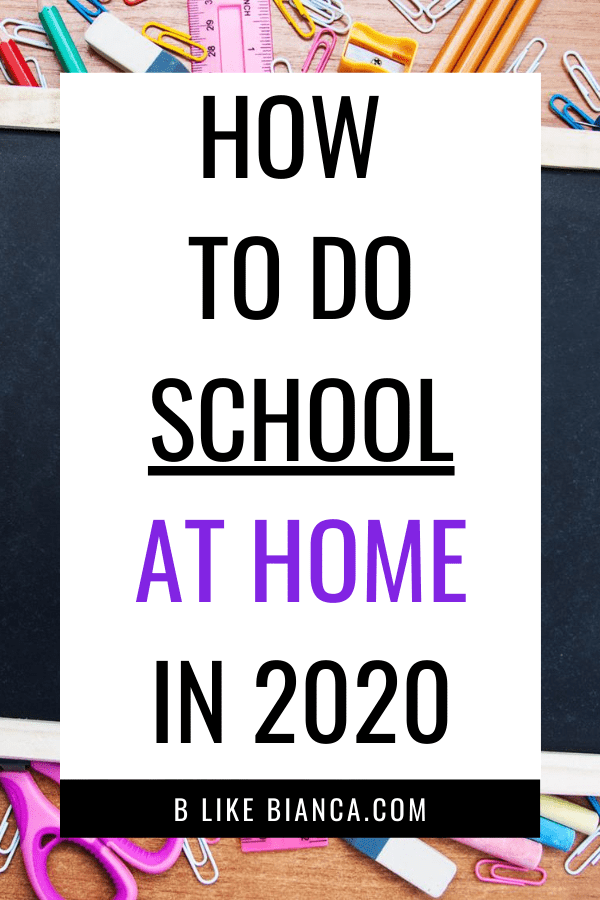
First, instead of making my son his own workspace in his room, I created a workspace for the both of us. This is a community space where we can both work together, this way, I can assist him when needed. However, this can’t be done without a calendar schedule and routine.
During my teaching from home period, I have certain days and hours where I do “live” sessions with my students. However, if I’m doing a live, my son can’t do a “live” during his distance learning for two reasons: (1) we will be talking in the background of each other’s sessions (2) our wifi cannot handle it.
When we first started teaching and learning from home, we had to get creative to move around the house so we had sufficient wifi. This was until I built a schedule based on when I had to teach my students live and online. This is what my week looked like:

My son’s schedule consisted of coming during the “Office Hours” where he would just focus on two subjects a day with an enrichment activity.
That meant my son would have his live sessions from 8:15-10:15. During that time I would answer or send emails to parents and students. Then when I start my live session, my son would take a break and do enrichment. This was usually the time I would make him a list of outside activities, (riding his bike, jumping on the trampoline, etc.) then we would meet for lunch.
After lunch, I would resume live sessions with my students (except Tuesdays and Fridays during 6th period when I had planning time) and then my son would come back and complete any extra work he needed to do. This might involve listening and watching videos to assist his learning, completing assignments, or another online activity.
The goal of our day would be to be completed at the same time, but it also meant that as a teacher, if I had any extra planning I would wait and do after he went to sleep.
For the most part, I followed my state’s recommended at home learning guidelines, here are their K-12 recommendations.
Recommended Learning Guidelines:
• Pre–K: 30 minutes
• Grades K–1: 45 minutes
• Grades 2–3: 60 minutes
• Grades 4–5: 90 minutes
• Grades 6–8: 20 minutes per class (2.5 hours maximum per day)
• Grades 9–12: 30 minutes per class (3 hours maximum per day)
Elementary K-5 – Daily Learning Time
PreK: 5–10-minute increments, a total of 30 minutes
K–1: 5–10-minute time spans, a total of 45 minutes
2–3: 10–15-minute time spans, a total of 60 minutes
4–5: 20-minute time spans, a total of 90 minutes
Secondary 6-12- Daily Learning Time
• 6–8: 20 minutes for each class (2.5 hours maximum per day)
• 9–12: 30 minutes for each class (3 hours maximum per day)
• All: After each class, strongly recommend students get up to move
School at Home Supplies You Need:
- Curriculum – If you don’t have a curriculum check school district websites or state instruction websites for curriculum ideas and possible year long plans.
- Good wifi connection – I’m still working on this!
- Planner
- Pens/Pencils
- Pencil Sharpener
- Ruler
- Calculator
- Whiteboard – I have (3) mini white boards (from the Dollar Tree and Target)
- Calendar – I buy big calendar’s from the Dollar Tree!
- Books – here is how I build a classroom library for FREE or cheap!
- Paper
- Color pencils/Crayons/Markers
- Headphones
- Notebooks
- Posters – Once again, the Dollar Tree!
- Enrichment filler activities – coloring worksheets/books, word searchers, connect the dots, story cubes.
- Containers – to put supplies in (pencil boxes, crates, folders, file cabinets)
- Desks/Furniture – most of my items are second hand (the desk chairs, desk, desktop computer, file cabinet…from yard sales, purchased pre-Spring 2020!
Final Thoughts
Disclaimer- I’m not a full-time homeschool mom. I am a full-time middle school teacher and I have a middle school age son – who also receives special services in math and speech.
Am I missing anything? Please comment below!
Here are some tips for homeschool, working at home, teaching at home, and how to prepare for school in 2020.




1 Comment on How to do School at Home in 2020