One of the biggest question teachers have been asking this summer is how are teachers going to do the #1 thing they are supposed to do as a teacher, virtually build relationships.
We know building relationships solves classroom management problems, eases negative behaviors and grows positive behaviors with all. But how do we get to know our students not only as a learner but as a person, all through a webcam?
As a teacher who is starting at a brand new district, new school, and somewhat new teaching assignment, I’ve spent the last 6 weeks trying to wrap my head around strategies I can do virtually.
I decided to reach out to teachers on various platforms: Twitter, Facebook, Reddit, and even my subscriber list of teachers, and close teacher friends. And those who responded…were looking for the answer to the same question as I did: How do I build relationships while teaching online?
Hopefully, the answer is in this short list. While not exhaustive, it will probably be a work in the making while more teachers put these strategies of building connections with their students online into action.
How to Build Classroom Relationships Virtually
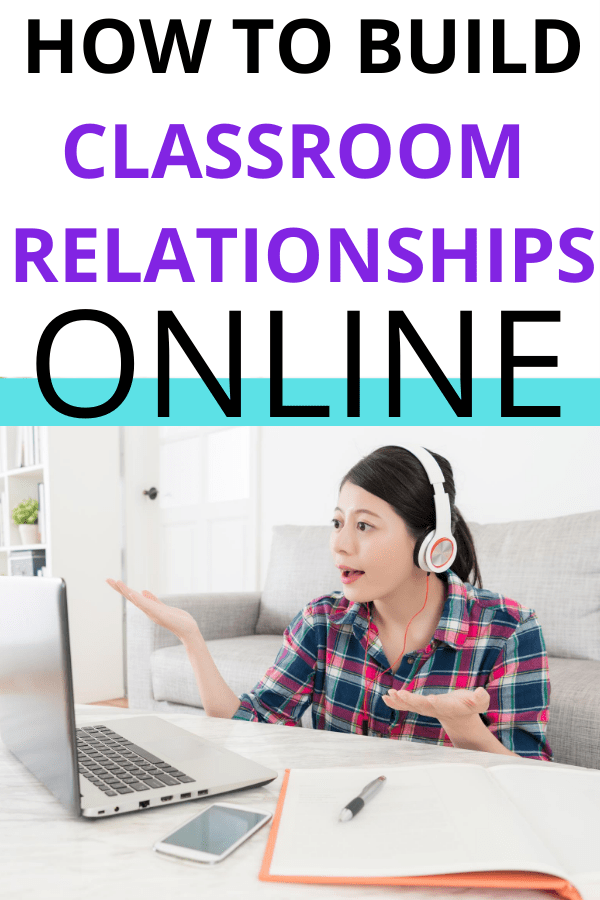
Use Online Get to Know Me Games/Ice Breakers
While the majority of teachers across America are meeting our students online for the first time, it’s important to continue the same practice as if we are in the classroom. Get to know you know you games and ice breakers gets everyone out of their comfort zone…and will also give everyone a good laugh because they are fun!
Virtual Scavenger Hunt
Have a list of items that students can take pictures or physically bring to show in the webcam that is around their home. You can set a countdown timer and have students take off and find objects. You or the class can come up with topics like choosing by color, old photos, or favorite thing.
This can be done as a entry task warm up everyday or maybe something to do the first first week of school. You can do a quick warm up every day and students can post in the chat or just something to do the first week of school.
Get to Know Me BINGO
This is a game I played the first day of school in my classroom. So it took a little bit of brainstorming to get it to come to virtual life. The first thing you need to do is create a Bingo card. There can be things like “oldest sibling in my family,” or “has a pet dog” and students will need to find somebody that they have something in common with. Just remember, don’t put “oldest sibling in my family” on the same line as “youngest sibling…” because they couldn’t get a BINGO!
You can create your BINGO card and make it into a PDF attachment or an interactive slide in Google Slides or PowerPoint, where every student will get a copy. To make this activity work online, students will write their name under every category of statements that apply to them. Then you can ask students to share their answers out, or you can read them off and have students virtually raise their hand during the “live” and other students will need to copy their name down too to get a BINGO!
Lunch & Live
A lunch and live is just like a lunch and Zoom or various other Zoom get-togethers. This would work great for elementary teachers to do at least the first week of school. All students will bring their lunch and eat together, in front of the computer, during live. They you can have lunch, share what you are having, and just open up discussions about anything.
If you teach secondary students, you will have to break up your lunch and live. For example, 1st period will have a lunch and live on Monday, 2nd period Tuesday… and so forth.
Use Kahoot
When I go over my back to school procedures and expectations, and even my “meet the teacher” presentation, I always give a little quiz. The quiz is not graded and I allow students to partner up and share answers. We then go over the answers together and each student “grades” themselves. This time I’m creating a Kahoot game. Students love Kahoot, regardless of what grade they are in. You can also offer some sort of virtual prize like a sticker or certificate made in Publisher or Word.
Use Memes or GIFs
At the end of procedures and expectation presentation, I have a list of memes I show my students. They are a lot of fun and students connect with them. They make it easier for students to remember a particular expectation or procedure. At the end of each live session I did last spring, I inserted a fun Gif just so they can smile. It’s great for feedback too!
Have student find their favorite school appropriate meme or GIF, and post it in the chat. You an make a theme, like back to school or favorite movie.
Time Capsule Online
This activity is one of my favorite back to school activities. It received over 10K shares since I wrote about it almost 2 years ago! This activity I did my best to transfer into online format. You can read more about this goal setting activity here!
Journal Prompts for Kids
Using journal prompts in my classroom boosted fun ways for my students to write about themselves and share out in the classroom. This really helped build classroom relationships and culture. It is also an easy way to reflect back on their writing throughout the school year. Here are some journal prompts to get the conversation started:
- Your favorite camping trip
- Learning to ride a bike
- Your most embarrassing moment
- Your favorite holiday
- The scariest thing that happened to you
- A sad time
- Your favorite season
- The time you really got in trouble with a teacher/at school
- An argument you had with a friend
- The first time you were home alone
- The most difficult part of online learning
- Free-writing
If you would like to get a FREE list of writing prompts for the school year sign-up here!
Learn Names Early
It might be easy this year to learn your student’s name early in the virtual classroom- all of the lives sessions have names of each student listed in the corner. But as you see students come into the live, make sure you greet each one by name as they enter and as they leave the session. Students secretly will be excited that you know their name early on, and builds relationships quickly.
Virtual Spirit Week
Throw a spirit week party virtually for your classroom! Send virtual certificates, memes, GIFs out to those that participate. Make sure you dress up too! Students love to see their teachers involved! Here is an example spirit week schedule:
- Monday (pajama day)
- Tuesday (hat day)
- Wednesday (Eat-n-learn day)
- Thursday (bring a juice/milk/drink day)
- Friday (crazy hair day).
You don’t have to do it all in one week, you can have every Friday be a theme day that you and your students choose together!
Reserve Talk Time
Connecting with students virtually during a live session can mean reserving some talk time. Try to give the first 5-10 minutes to just chat. While students are still logging on, you can use this time as a buffer to talk about anything…what they are watching on Netflix, what they did over the weekend, or sometimes I show them my workspace or my cat because she is always walking over my laptop.
If you can’t reserve the beginning of a live session, you can always use your talk time at the end. I would always find a few students hanging around in the live and that’s a sign they want to talk without the starting the conversation. So just make time to see how they are doing.
Use a Word Cloud
Another fun and easy way to build relationships with your students is building a Word Cloud using all their names.
The Word Cloud generator is FREE and easy to use. You can upload the list of names or you can type them in the generator. Then it allows you to pick colors and even a wide variety of shapes to build your cloud. It would be great to use as a Zoom or Google Slides background! Here is an example of a word cloud that I made in about 5 minutes:
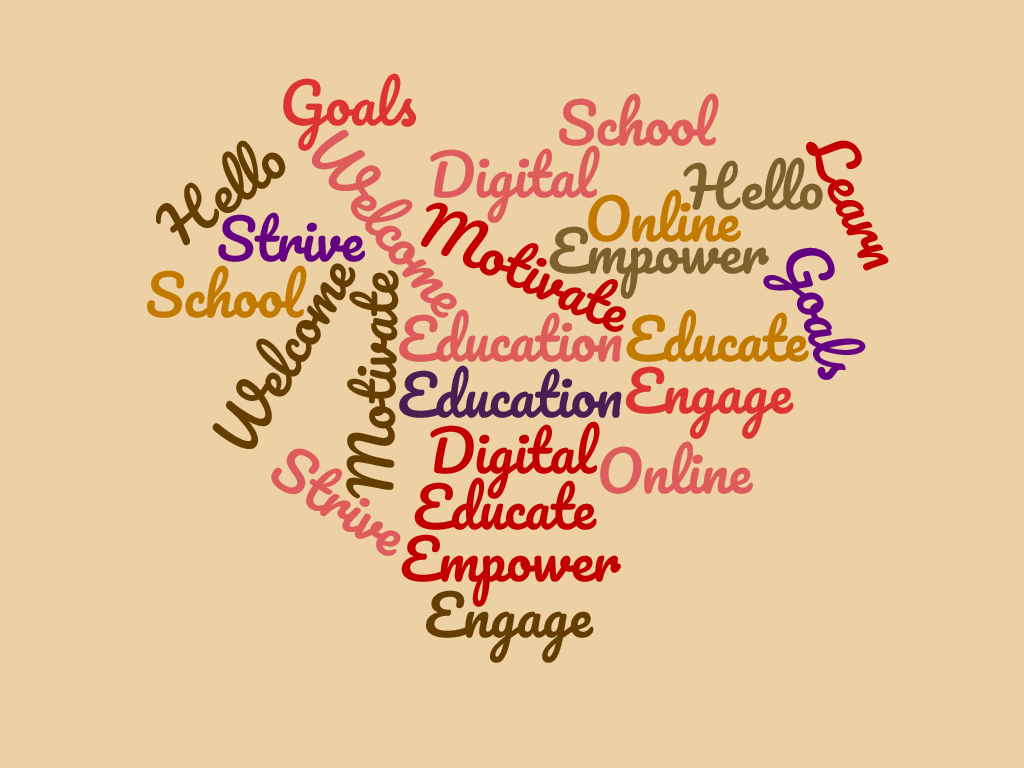
Final Thoughts
Where ever you are as a teacher in the world, this year will definitely bring some new challenges as well as some rewards…to make us think outside the box and differentiate just a little bit more. Although it is not ideal, we are resilient and we all the best to you and build your classroom relationships either virtually or traditionally.
Please share by commenting below so we can add more ways teachers can connect with our students online or in the classroom!



3 Comments on How to Build Classroom Relationships Virtually